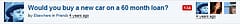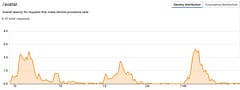Error with Azure local development storage and table named 'event'
Contents
Introduction
While working on an Azure event-sourcing provider for my CQRS framework I came across a really strange problem so I’m posting the details in-case anyone else comes across a similar issue so they can save wasting as much time on it as I did! Basically, the local development storage doesn’t seem to like you having a table called ‘event’ (I haven’t tested it on the live system).
Here is some test code to demonstrate the behavior:
class Program
{
static void Main(string[] args)
{
const string tableName = "test";
var storageAccount = CloudStorageAccount.DevelopmentStorageAccount;
var tableClient = storageAccount.CreateCloudTableClient();
tableClient.CreateTableIfNotExist(tableName);
var dataContext = tableClient.GetDataServiceContext();
var bobdylan = new Artist
{
PartitionKey = "folk",
RowKey = "bob-dylan",
Name = "Bob Dylan"
};
dataContext.AddObject(tableName, bobdylan);
dataContext.SaveChanges();
}
}
[DataServiceKey("PartitionKey", "RowKey")]
public class Artist
{
public virtual String PartitionKey { get; set; }
public virtual String RowKey { get; set; }
public DateTime Timestamp { get; set; }
public string Name { get; set; }
}
With the table called ‘test’ in the example shown everything works fine and the table and data appear in the storage explorer:
If we change the table name to “event” though we’ll get a DataServiceRequestException raised when we attempt to save changes:
Strangely, the table does get created OK but just won’t let you save anything into it. I originally thought this may be an issue with a SQL reserved word (because the development storage is simulated using a SQL database) but I’m not sure this is the actual cause.
I guess I can’t have an ‘event’ table like I wanted and will have to settle for ‘events’ instead!