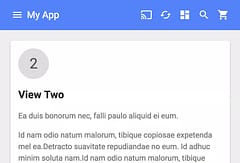Box Shot 3D - or 'do one thing and do it well !'
Contents
Introduction
Photoshop is an amazing program. You can do anything with it … if ‘you’ are a photoshop expert of course. I am not.
So, when I found myself wanting to spruce up a website and include some nice product box displays and screeshots that were more than just flat screen captures I trawled through the countless tutorials and ‘how to’ instructions on how to work magic with Photoshop to create such a masterpiece (because I am a software developer and not a graphic designer or marketing maestro). This is what I wanted:
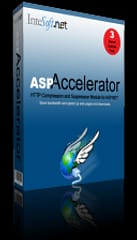
But why is it such hard work? Isn’t Photoshop supposed to make it easier to do things like this? Well yes … if you are an expert with it (is this where I tell the programmers ‘recursion joke?’). The trouble with Photoshop is that it can do anything and everything and so is complex with a myriad of options and ways you need to discover to make it do what you want.
I can follow instructions and did get something almost looking how I wanted but it was far too difficult, took far too long and was far too hit and miss.
Of course, my brain waited until then to remind me that I had already bought a little shareware app called www.boxshot3d.com a few years earlier (for a handful of dollars) which did this one thing. First stop was the website where there was a new version waiting to download - nice to see it was still being developed and there was no upgrade fee to pay so I re-installed it and started to tinker with it. The interface had been updated and there were a few nice new features but it still focused on doing it’s single task of rendering boxes and screenshots in 3D (now with the addition of rendering books too).
What a difference! Literally within minutes I was generating better results than I had following several Photoshop tutorials and better yet it was easy to reproduce things consistently.
Why is it better? Because it only tries to do a single thing but what it does it does incredibly well.
The two box-shots above were created with the app (shame prevents me from showing my attempts with Photoshop) and I also did a few screenshots for a website revamp similar to the one below.
Notice the nice Web 2.0 / Apple style ‘reflection in the glossy desktop look’. It can also do a lot of things with light sources and shadows but I went for a simple look. If you need something similar it’s worth checking out the http://www.boxshot3d.com/ website and getting a copy - it is well worth the money.
Also, a good reminder to keep apps simple and focused and able to “scratch an itch”.
- In case you haven’t heard it: “To understand recursion you first have to understand recursion.”